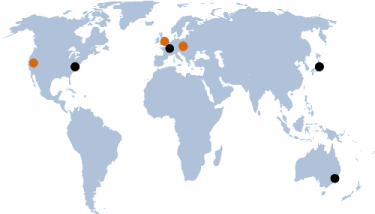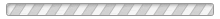comment
We are happy to announce the release of Bolero version 0.12. Bolero is a library that enables writing full-stack applications in F#, whose client side runs in WebAssembly using Blazor.
This release requires the .NET Core SDK version 3.1.102 or newer, which you can download here for Windows, OSX or Linux.
Install the latest project template with:
1
dotnet new -i Bolero.Templates::0.12.3
If you have an existing Bolero project, you can check the upgrade guide to learn how to update your project for Bolero 0.12.
Blazor 3.2
Bolero 0.12 brings the dependency up to date to Blazor 3.2-preview2. This release brought a number of breaking changes, notably to package names where some occurrences of the name Blazor became Components.WebAssembly, so make sure to follow the upgrade guide for your existing projects.
Blazor 3.2-preview2 also fixes the mono linker issue that prevented compiling any project referencing FSharp.Core with 3.2-preview1.
Improvements
Since the previous blog was about Bolero 0.9, let's talk about some improvements added since then.
Improved binders
The bind module provides functions for two-way binding between the Elmish model and user inputs in the view. In Bolero 0.11, we improved their implementation by using the same underlying methods as Blazor uses when generating C# from Razor pages. This brings feature parity in terms of supported types by adding int64, float32, decimal, DateTime and DateTimeOffset.
Additionally, the API of this module has changed. It now contains submodules input and change, each binding values to the corresponding event. These submodules contains functions for each supported type: string, int, and so on.
For example, the following:
1 2 3 4
concat [ input [bind.input model.name (fun n -> dispatch (SetName n))] input [bind.changeInt model.age (fun a -> dispatch (SetAge a))] ]
becomes:
1 2 3 4
concat [ input [bind.input.string model.name (fun n -> dispatch (SetName n))] input [bind.change.int model.age (fun a -> dispatch (SetAge a))] ]
And finally, the module bind.withCulture provides the same submodules and functions, but taking an extra CultureInfo argument to specify how values should be parsed and displayed in terms of date format, decimal point, etc.
Lazy component functions
Sometimes, we know that a whole chunk of a page will only change when a given part of the model changes.
1 2 3 4 5 6 7 8 9 10 11 12 13 14 15 16 17 18 19 20 21
// A helper component for text inputs with a label module Input = type Model = { label: string; value: string } // In this function, we know that only value should ever change, not label. let view model dispatch = label [] [ text model.label input [bind.change.string model.value dispatch] ] // Our application type Model = { firstName: string; lastName: string } type Message = SetFirstName of string | SetLastName of string let view model dispatch = concat [ Input.view { label = "First name"; value = model.firstName } (dispatch << SetFirstName) Input.view { label = "Last name"; value = model.lastName } (dispatch << SetLastName) ]
This knowledge is useful, because we can tell Blazor's renderer not to try and rerender it unless necessary. This can be done by creating a component that takes the changing model as a parameter:
1 2 3 4 5 6 7 8 9 10 11 12 13 14 15 16 17 18
module Input = type Model = { label: string; value: string } type Component() = inherit ElmishComponent<Model, string>() // Only rerender if the value has changed. override _.ShouldRender(oldModel, newModel) = oldModel.value <> newModel.value override _.View model dispatch = label [] [ text model.label input [bind.change.string model.value dispatch] ] let view model dispatch = ecomp<Component,_,_> model dispatch
This is a bit tedious and verbose, though. So in Bolero 0.11, we took inspiration from Fable's lazyView family of functions to add a very similar lazyComp family of functions. The above becomes:
1 2 3 4 5 6 7 8 9 10 11 12 13 14 15 16 17 18 19 20 21
module Input = type Model = { label: string; value: string } // Don't rerender if the value is the same. // Ignore the label, we know it won't change. let equal oldModel newModel = oldModel.value = newModel.value let strictView model dispatch = label [] [ text model.label input [bind.change.string model.value dispatch] ] let view model dispatch = lazyComp2With equal strictView model dispatch // lazyComp2With means: // * lazyComp: it's a lazy component. // * 2: it passes 2 arguments to the actual view function (the model and the dispatch). // * With: it uses a custom equality function to check whether to rerender.
Thanks @brikken for your work on this!
Asynchronous event handlers
We have also added support for asynchronous event handlers. They are located in submodules on.async and on.task and use callbacks that return Async<unit> and Task, respectively.
1 2 3 4 5 6
let myButton (js: IJSRuntime) = button [ on.task.click (fun event -> js.InvokeVoidAsync("console.log", event.ClientX).AsTask() ) ] [text "Click me!"]
We recommend not abusing these by putting too much logic directly in event handlers though; it is generally better practice to simply dispatch a message in the event handler, and do the actual processing in the Elmish update function.
And more...
The full list of changes is available on the GitHub releases page.
Happy coding!














 See all tags
See all tags