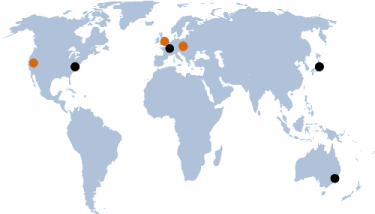comment
We are happy to announce the release of WebSharper 4.3.
The main highlight of this release is the dropped requirement of Mono during compilation on Linux and OSX. Both the F# and C# compilers are now compiled for .NET Core 2.0, in addition to the existing .NET Framework 4.6.1 versions, and therefore the .NET Core SDK is now the only requirement.
By default, compiling a .NET Framework project uses the .NET Framework version of the compiler, and compiling a .NET Core or .NET Standard project uses the .NET Core version of the compiler. To override this default, you can set the project property <WebSharperUseNetFxCompiler> to True (to use the .NET Framework compiler) or False (to use the .NET Core compiler).
Here is how to obtain WebSharper 4.3:
Install the templates for .NET Core SDK:
1
dotnet new -i WebSharper.Templates::4.3.1.249
Templates for Visual Studio 2017: Download here.
Here are the full release notes:
WebSharper Core
Features
#941: Run the compiler on .NET Core.
- #964: Add proxies for the new functions in F# 4.5:
Async.StartImmediateAsTaskSeq/List/Array.transposeValueOptiontypeMap.TryGetValueFuncConvert.FromFunc/FromAction
- #965: Add support for C# 7.3 language features:
reflocal reassign- Expression variables in initializers
==and!=for tuple types
#929: The
WebSharper.CompilerNuGet package, which provides the WebSharper compiler as a library, has been split in order to better handle the specific F# and C# use cases.WebSharper.Compiler.Commoncontains the common compiler libraries.WebSharper.Compiler.FSharpandWebSharper.Compiler.CSharpcontain the compilers for their respective languages. In addition to both depending onWebSharper.Compiler.Common, they also have properly versioned dependencies on the F# Compiler Service and Roslyn, respectively.WebSharper.Compilerstill exists, but it is now a meta-package with no content of its own but which depends on bothWebSharper.Compiler.FSharpandWebSharper.Compiler.CSharp. If you were usingWebSharper.Compilerto compile only one language, then you are encouraged to switch to the corresponding language-specific package.Note that although the core WebSharper libraries are compatible with F# 4.1, the compiler requires the latest FSharp.Core 4.5.
#938: Allow macros to resolve
let-bound variables.In an expression like
let y = x + 1 in macroedFunction y, this allows the macro to retrieve and manipulate the expressionx + 1, rather than just seeingy.
Fixes
#963 Add missing proxies for F# numeric conversion functions:
int8,byte,int16,uint16,uint32,uint64,double.#966: Support the
Methodsitelet endpoint attribute on a class.#968:
Task.Resultthrows if accessed before the task is completed.#969: Include inherited C# auto-property backing field in remoting.
WebSharper UI
Features
Enable the templating type provider to run on the new .NET Core-compiled WebSharper compiler.
#180: F# templating: it is now possible to use
.Vdirectly inside astring-typed hole or aws-varhole.For example, given the following HTML template:
1 2
<input ws-var="FirstName" /> <div>${LastName}</div>You can bind it using the following F# code:
1 2 3 4 5 6 7 8 9 10 11 12
type Name = { First: string; Last: string } let myVar = Var.Create { First = "John"; Last = "Doe" } let myDoc = MyTemplate() .FirstName(myVar.V.First) // .V lensing into a Var<string> .LastName(myVar.V.Last) // .V mapping into a View<string> // In WebSharper 4.2, this would have been written as: // .FirstName(Lens(myVar.V.First)) // .LastName(V(myVar.V.Last)) .Doc()
Happy coding!