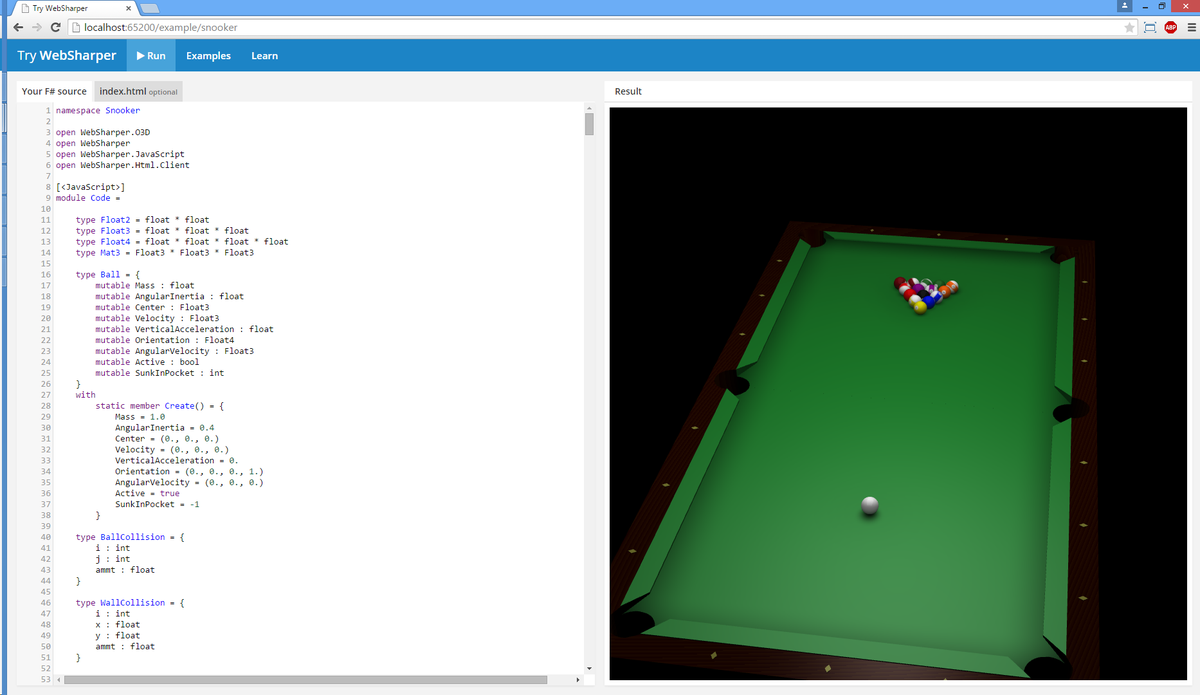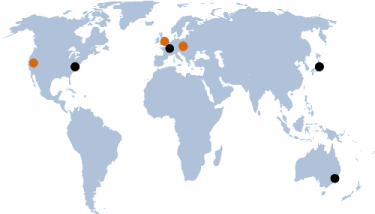comment
It's barely been a month since we released WebSharper 3.0, and we are now at it again with the release of WebSharper 3.1. Without further ado, here are the main highlights.
ASP.NET MVC support
WebSharper has supported including client-side controls in ASPX pages since version 1.0, and running sitelets alongside ASP.NET since version 2.0. With version 3.1 and WebSharper.AspNetMvc, WebSharper now has extended support for running together with ASP.NET MVC in the following scenarios:
Including WebSharper client-side controls in pages that use the Razor view engine. Here is an example:
1 2 3 4 5 6 7 8 9 10 11 12 13 14 15 16 17
@{ // Create a web control var myControl = WebSharper.AspNetMvc.ScriptManager.Register(new MyWebSharperControl()) } <!DOCTYPE html> <html> <head> <title>Testing WebSharper with ASP.NET MVC!</title> <!-- Render the needed css and script tags --> @WebSharper.AspNetMvc.ScriptManager.Head() </head> <body> <h1>Here is my control:</h1> <!-- Render the control --> @myControl </body> </html>Remoting is also supported, you can simply call server-side
[<Rpc>]-annotated functions fromMyWebSharperControl.Running WebSharper sitelets alongside ASP.NET MVC, serving pages and APIs from both. You can decide which one takes priority when their URL spaces overlap.
See the WebSharper ASP.NET documentation page to learn how to integrate WebSharper.AspNetMvc into an ASP.NET MVC application.
Lightweight syntax to embed client-side elements in sitelets markup
Until now, in order to include client-side generated markup (whether using Html.Client or UI.Next) inside Html.Server markup, you had to create a new class inheriting from Web.Control and override its Body property. There is now a much easier syntax that you can use thanks to the ClientSide function:
1 2 3 4 5 6 7 8 9 10 11 12 13 14 15 16 17 18 19 20 21 22 23 24 25
[<JavaScript>]
module Client =
open WebSharper.Html.Client
let myContent text1 text2 = I [Text (text1 + "; " + text2)]
module Server =
open WebSharper.Html.Server
// Old Web.Control style:
type MyControl(text1, text2) =
inherit Web.Control()
[<JavaScript>]
override this.Body = Client.myContent text1 text2 :> _
let OldBody =
let t = "a local variable"
Div [ new MyControl(t, "a literal") ]
// New ClientSide style:
let Body =
let t = "a local variable"
Div [ ClientSide <@ Client.myContent t "a literal" @> ]Unlike the presence of a quotation suggests, this doesn't run any F#-to-JavaScript compilation at runtime. The quotation is only here to allow looking up the fully qualified name of the function you are calling (Client.myContent in the above example) and inlining it in the resulting page, alongside its JSON-serialized arguments.
You can read more about ClientSide in the documentation.
Sitelets routing enhancements
WebSharper 3.1 includes several enhancements to sitelets routing.
Wildcard paths
You can add the [<Wildcard>] attribute to an action union case to make its last argument match the remainder of the path. This argument must be of type list, array, or string.
1 2 3 4 5 6 7 8
type Action =
| [<Wildcard>] Articles of pageId: int * tags: list<string>
| [<Wildcard>] Articles2 of tags: string[]
| [<Wildcard>] GetFile of path: string
// GET /Articles/12/fsharp/websharper --> Articles(12, ["fsharp";"websharper"])
// GET /Articles2 --> Articles2 [||]
// Get /GetFile/Content/css/main.css --> GetFile "Content/css/main.css"Multiple actions with the same prefix
You can now create an action with several cases that parse the same prefix (ie. have the same [<CompiledName>]) on the same method. They will be tried in the order in which they are declared, until one of them matches. This is very convenient for REST-style URLs where additional information can be added with additional URL fragments.
1 2 3 4 5 6 7 8
type Action =
| [<Method "GET"; CompiledName "blog">] ListBlogEntries
| [<Method "GET"; CompiledName "blog">] BlogEntry of id: int
| [<Method "GET"; CompiledName "blog">] BlogEntryWithSlug of id: int * slug: string
// GET /blog --> ListBlogEntries
// GET /blog/123 --> BlogEntry 123
// GET /blog/123/websharper-31-published --> BlogEntryWithSlug(12, "websharper-31-published")Parsing form post data
Web forms using method="post" send their data in the request body with a format determined by enctype (generally either application/x-www-form-urlencoded or multipart/form-data). This data is available in the sitelet context as Request.Post. It is now also possible to directly parse it in the action using [<FormData>]. This attribute is used in a similar way as [<Query>].
1 2 3 4 5 6 7 8
type Action =
| [<Method "POST"; FormData("firstName","lastName")>]
Register of firstName: string; lastName: string
// POST /Register
// Content-Type: application/x-www-form-urlencoded
//
// firstName=Loic&lastName=Denuziere --> Register("Loic", "Denuziere")Disposable enumerators
Perviously WebSharper translation didn't dispose enumerator objects used internally in for ... in loops. Also, enumerators created by Seq module functions didn't dispose the wrapped enumerators. These all now follow semantics of their .NET counterparts.
The future
As you can see, we are now committing to a higher turn-around of WebSharper releases. Among enhancements you can expect in the future, we will be adding proxies for the new library functions as soon as F# 4.0 hits the shelves.
We are also preparing a service to try WebSharper F#-to-JavaScript compilation online. You will be able to experiment with F#-based web applications quicker and more easily than ever!
We cannot wait to make this available for you to try. In the meantime, happy coding!