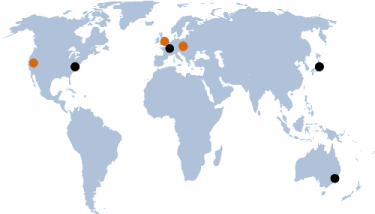0
comment
comment
on 9/12/2014 2:33 AM
CloudSharper 0.9.19 is out! Here are some highlights:
- Workspaces are now capable of managing zero, one or several solutions, instead of just one. No solution file is created when you first create a workspace, but it can be automatically created when you create a project containing a project file; this behavior is customized by the combobox in the "New project" window.

- Configuration of listening urls and ports has slightly changed, both in
CloudSharper.Console.exe.configif you use the console and on theCloudSharper.execommand line options. There is now aserveipto decide on which IP the various servers (Websockets, static files, sitelets) should listen, and a*portoption for each of these servers.
Here is the full change log:
- #444: Support multiple solution files in a workspace
- #484: Missing files marked in the Solution view
- #514: Problem adding existing files to a project
- #515: Update project file when renaming a project item
- #516: "Loading custom editors" stays on forever if the user has custom editors without js dependencies
- #517: CloudSharper workspace filename do not refresh
- #518: Support no solution files in a workspace
- #523: NuGet dll reference gets removed when updating another package
- #525: The New Project... dialog fails to show up
- #526: Fix detecting http server failure to listen
- #527: Project file updating in solution tree
Happy coding!