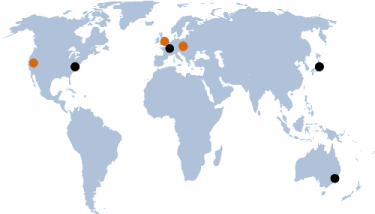comment
A new Try WebSharper is out adding a couple handy new features and addressing a couple annoyances, making it even more easy to publish your F# and WebSharper snippets. The picture below depicts the main areas of change:
Creating snippets from GitHub gists - You can now easily import a gist, all you have to do is hover over the
(+)button in the bottom right corner, hit the GitHub icon and give your gist URL.Versioning snippets - You can now track different versions of and updates to any given snippet by switching stepping back and forth using the
<and>arrows in the main menu. By default, when you visit a snippet you see its latest version, unless the URL includes the exact version (0being the oldest), such ashttp://try.websharper.com/snippet/adam.granicz/00002I/1.
Proper indentation support - You may have noticed earlier that highlighting a block of text and hitting
TaborShift+Tabdoesn't exactly behave in a friendly manner: it wipes the selected text instead of indenting. This is now fixed and you get the usual indentation behaviour you'd expect.
Easy embed links - If you need to embed a snippet or "run" it outside of Try WebSharper, you can now easily get those links by following the direct links on the Embed tab.
Keep an eye on this blog and follow @trywebsharper for more awesome upcoming features.
Happy sharing!