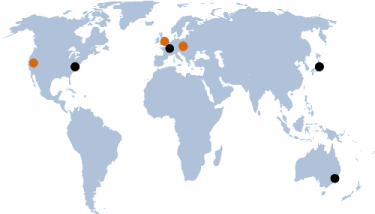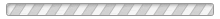0
comment
comment
on 1/5/2012 3:13 PM
People a faced with challenges trying to install F# interactive plugin for Notepad++ (example). I am not an exception, going through all of this i want to share my experience.1) First of all download latest version of the Notepad++ and install it(default installation settings) For today it is Notepad++ 5.9.8 (Jan 5 2012)2) Download NPPFSIPlugin Version 0.1.1.3) Extract dll from achieve and copy it to Notepad++\plugins\ folder. On the my Win7 64bit machine it is 'c:\Program Files (x86)\Notepad++\plugi[...]












 See all tags
See all tags