This post might help you. You have to configure the startup section in xUnits UI runners app.config. This worked fine for me with the VS2010 RC and RTM.
HTH
That does help - now I can use the GUI to quickly select tests to run.
However, there's no integration between the test UI and the code in the IDE - I would really like to jump to the test definition by clicking it, and jump to running the test from its definition. So my questions are less important, but they still stand. :)
Yes, I know. Would be cool to have something like "FSharper" or "Resharper for F#", but I think it's just a matter of time before we see something like that.
Currently gallio/xUnit should be able to do the job. I'm curious, think I'm going to try this out myself . . .
You might be interested in FSharper, which is an effort to provide proper F# support for ReSharper.
Well, I think Gallio used to work a while back, but as of current 3.2 betas (I'm running 413), its runner does not seem to "know" about F# tests. It works fine for C# assemblies, but finds no tests in F#.
It does seem like the Gallio folks have figured out how to make their MbUnit tests run "inside" the MsTest UI, which is promising... but again, no way to do this from F# that I know of.
Hi, I found Gallio can find F# tests provided you change the name of the generated xml doc file. If project PPP generates PPP.xml as doc file, nothing works. Just change to PPPDoc.xml.
The MsTest UI in VS still only "sees" C# tests. However, since the Gallio UI nicely interacts with the VS code editor and debugger, running tests from Gallio is fine.
I found a nice partial hack for this. To run (all) tests and jump from test failures to code locations, you can run the xunit console runner as an external tool.
[link:bembengarifin-tech.blogspot.com]
Once it's set up this way, you can double click any stack trace lines and they will open up to the right place.
Surprisingly not bad...
Topic tags
- f# × 3707
- websharper × 2884
- core × 418
- bolero × 329
- compiler × 291
- enhancement × 215
- functional × 201
- bug × 177
- ui next × 140
- ui × 132
- c# × 122
- classes × 97
- web × 97
- .net × 84
- book × 84
- async × 77
- ui.next × 67
- templates × 58
- website × 51
- trywebsharper × 50
- question × 46
- html × 45
- server × 45
- owin × 44
- javascript × 43
- parallel × 43
- parsing × 41
- testing × 41
- typescript × 39
- template × 38
- sitelet × 31
- asynchronous × 30
- feature request × 28
- monad × 28
- ocaml × 28
- warp × 28
- tutorial × 27
- haskell × 26
- dotnet-ws × 23
- linq × 22
- sitelets × 22
- workflows × 22
- rpc × 21
- getting started × 20
- wpf × 20
- fpish × 19
- introduction × 19
- silverlight × 19
- monodevelop × 17
- piglets × 17
- suave × 17
- docs × 16
- collections × 15
- jquery × 15
- proposal × 15
- aspnetcore × 14
- pipeline × 14
- reactive × 14
- 4.6.0.361 × 13
- documentation × 13
- kendoui × 13
- formlets × 12
- 4.1.0.171 × 11
- monads × 11
- released: v0.1 × 11
- websocket × 11
- 4.4.0.280 × 10
- 4.4.1.288 × 10
- opinion × 10
- tryfsharponwasm × 10
- 4.0.190.100-rc × 9
- deployment × 9
- fixed × 9
- in × 9
- json × 9
- plugin × 9
- scheme × 9
- solid × 9
- wontfix × 9
- 4.3.0.274 × 8
- 4.5.4.317 × 8
- basics × 8
- concurrent × 8
- highcharts × 8
- how-to × 8
- mvu × 8
- python × 8
- released: v0.11 × 8
- 4.1.1.175 × 7
- 4.5.1.304 × 7
- complexity × 7
- remoting × 7
- visual studio × 7
- 4.1.2.178 × 6
- 4.5.4.151 × 6
- authentication × 6
- datefns × 6
- lisp × 6
- real-world × 6
- released in 4.0.192.103-rc × 6
- resources × 6
- scala × 6
- websharper ui.next × 6
- workshop × 6
- xaml × 6
- 4.0.193.110 × 5
- 4.2.11.258 × 5
- 4.2.3.236 × 5
- aspnetmvc × 5
- azure × 5
- bootstrap × 5
- conference × 5
- css × 5
- dsl × 5
- formlet × 5
- java × 5
- list × 5
- metaprogramming × 5
- ml × 5
- q&a × 5
- released in Zafir.4.0.188.91-beta10 × 5
- released: v0.4 × 5
- released: v0.8 × 5
- spa × 5
- sql × 5
- visualstudio × 5
- websharper.forms × 5
- zafir × 5
- 4.0.192.106 × 4
- 4.0.195.127 × 4
- 4.1.0.38 × 4
- 4.2.1.86 × 4
- 4.2.13.263 × 4
- 4.2.6.118 × 4
- 4.5.5.155 × 4
- 4.6.4.404 × 4
- discussion × 4
- example × 4
- extension × 4
- extensions × 4
- fsi × 4
- fsx × 4
- help wanted × 4
- highlightjs × 4
- html5 × 4
- jqueryui × 4
- lift × 4
- performance × 4
- qna × 4
- react × 4
- reflection × 4
- released: v0.10 × 4
- released: v0.5 × 4
- remote × 4
- rest × 4
- teaching × 4
- todomvc × 4
- 4.0.196.147 × 3
- 4.1.0.34 × 3
- 4.1.6.207 × 3
- 4.2.1.223-beta × 3
- 4.2.14.264 × 3
- 4.2.4.114 × 3
- 4.2.4.247 × 3
- 4.2.5.115 × 3
- 4.2.6.253 × 3
- 4.2.9.256 × 3
- 4.5.0.140 × 3
- 4.5.0.290 × 3
- 4.5.18.348 × 3
- 4.5.2.309 × 3
- 4.5.8.327 × 3
- 4.6.2.386 × 3
- ajax × 3
- alt.net × 3
- aml × 3
- asp.net mvc × 3
- build × 3
- canvas × 3
- cloudsharper × 3
- compilation × 3
- d3 × 3
- data × 3
- database × 3
- erlang × 3
- events × 3
- file upload × 3
- forums × 3
- how to × 3
- http × 3
- inline × 3
- issue × 3
- kendo × 3
- macro × 3
- materialui × 3
- mono × 3
- msbuild × 3
- mvc × 3
- pattern × 3
- piglet × 3
- released in Zafir.4.0.187.90-beta10 × 3
- released: v0.12 × 3
- released: v0.9 × 3
- svg × 3
- type provider × 3
- view × 3
- websharper4 × 3
- 4.1.1.64 × 2
- 4.1.5.203 × 2
- 4.1.7.232 × 2
- 4.2.10.257 × 2
- 4.2.3.111 × 2
- 4.2.5.249 × 2
- 4.3.0.127 × 2
- 4.3.1.275 × 2
- 4.5.10.166 × 2
- 4.5.10.332 × 2
- 4.5.15.342 × 2
- 4.5.19.349 × 2
- 4.5.3.146 × 2
- 4.5.9.301 × 2
- android × 2
- api × 2
- asp.net × 2
- beginner × 2
- blog × 2
- chart × 2
- client × 2
- client server app × 2
- clojure × 2
- computation expressions × 2
- constructor × 2
- corporate × 2
- courses × 2
- cufp × 2
- debugging × 2
- direct × 2
- discriminated union × 2
- dom × 2
- elm × 2
- endpoint × 2
- endpoints × 2
- enterprise × 2
- entity framework × 2
- event × 2
- f# interactive × 2
- fable × 2
- flowlet × 2
- formdata × 2
- forms × 2
- fsc × 2
- fsharp × 2
- google × 2
- google maps × 2
- hosting × 2
- https × 2
- iis 8.0 × 2
- install × 2
- interactive × 2
- interface × 2
- iphone × 2
- iteratee × 2
- jobs × 2
- jquery mobile × 2
- keynote × 2
- lens × 2
- lenses × 2
- linux × 2
- listmodel × 2
- mac × 2
- maps × 2
- numeric × 2
- oauth × 2
- obfuscation × 2
- offline × 2
- oop × 2
- osx × 2
- packaging × 2
- pattern matching × 2
- pipelines × 2
- post × 2
- quotation × 2
- reference × 2
- released in Zafir.4.0.185.88-beta10 × 2
- released: v0.13 × 2
- released: v0.6 × 2
- remarkable × 2
- rx × 2
- script × 2
- security × 2
- self host × 2
- seq × 2
- sockets × 2
- stm × 2
- sweetalert × 2
- tcp × 2
- trie × 2
- tutorials × 2
- type × 2
- url × 2
- var × 2
- websharper.charting × 2
- websockets × 2
- wig × 2
- xna × 2
- zh × 2
- .net framework × 1
- .net interop × 1
- 2012 × 1
- 4.0.194.126 × 1
- 4.1.3.184 × 1
- 4.1.4.189 × 1
- 4.2.0.214-beta × 1
- 4.2.12.259 × 1
- 4.2.2.231-beta × 1
- 4.2.8.255 × 1
- 4.4.1.137 × 1
- 4.5.1.141 × 1
- 4.5.11.334 × 1
- 4.5.12.177 × 1
- 4.5.13.318 × 1
- 4.5.13.338 × 1
- 4.5.16.344 × 1
- 4.5.2.145 × 1
- 4.5.3.144 × 1
- 4.5.3.310 × 1
- 4.5.5.319 × 1
- 4.5.6.156 × 1
- 4.5.6.320 × 1
- 4.5.7.322 × 1
- 4.5.8.161 × 1
- 4.5.9.164 × 1
- 4.6.1.127 × 1
- 4.6.1.381 × 1
- 4.6.3.388 × 1
- 4.6.5.406 × 1
- 4.6.6.407 × 1
- Canvas Sample Example × 1
- DynamicStyle Animated Style × 1
- ES8 × 1
- Fixed in 4.0.190.100-rc × 1
- Metro-Ui-Css × 1
- Metro4 × 1
- Released in Zafir.UI.Next.4.0.169.79-beta10 × 1
- SvgDynamicAttribute × 1
- Swiper × 1
- WebComponent × 1
- WebSharper.TypeScript × 1
- abstract class × 1
- accumulator × 1
- active pattern × 1
- actor × 1
- addin × 1
- agents × 1
- aggregation × 1
- agile × 1
- alter session × 1
- animation × 1
- anonymous object × 1
- apache × 1
- appcelerator × 1
- architecture × 1
- array × 1
- arrays × 1
- asp.net 4.5 × 1
- asp.net core × 1
- asp.net integration × 1
- asp.net mvc 4 × 1
- asp.net web api × 1
- aspnet × 1
- ast × 1
- attributes × 1
- authorization × 1
- b-tree × 1
- back button × 1
- badimageformatexception × 1
- bash script × 1
- batching × 1
- binding-vars × 1
- bistro × 1
- body × 1
- bundle × 1
- camtasia studio × 1
- cas protocol × 1
- charts × 1
- clarity × 1
- class × 1
- cli × 1
- clipboard × 1
- clojurescript × 1
- closures × 1
- cloud × 1
- cms × 1
- code-review × 1
- coding diacritics × 1
- color highlighting × 1
- color zones × 1
- combinator × 1
- combinators × 1
- compile × 1
- compile code on server × 1
- config × 1
- confirm × 1
- content × 1
- context × 1
- context.usersession × 1
- continuation-passing style × 1
- coords × 1
- cordova × 1
- cors × 1
- coursera × 1
- cross-domain × 1
- csla × 1
- current_schema × 1
- custom content × 1
- data grid × 1
- datetime × 1
- debug × 1
- declarative × 1
- delete × 1
- devexpress × 1
- dhtmlx × 1
- dictionary × 1
- directattribute × 1
- disqus × 1
- distance × 1
- do binding × 1
- doc elt ui.next upgrade × 1
- docker × 1
- dojo × 1
- dol × 1
- domain × 1
- dotnet core × 1
- du × 1
- duf-101 × 1
- dynamic × 1
- eastern language × 1
- eclipse × 1
- edsl × 1
- em algorithm × 1
- emacs × 1
- emotion × 1
- enums × 1
- error × 1
- etw × 1
- euclidean × 1
- eventhandlerlist × 1
- examples × 1
- ext js × 1
- extension methods × 1
- extjs × 1
- extra × 1
- facet pattern × 1
- failed to translate × 1
- fake × 1
- fantomas × 1
- fear × 1
- float × 1
- form × 1
- form-data × 1
- forum × 1
- fp × 1
- frank × 1
- fsdoc × 1
- fsharp.core × 1
- fsharp.powerpack × 1
- fsharpx × 1
- fsunit × 1
- function × 1
- functional style × 1
- game × 1
- games × 1
- gc × 1
- generic × 1
- geometry × 1
- getlastwin32error × 1
- getting-started × 1
- good first issue × 1
- google visualization timeline × 1
- google.maps × 1
- grid × 1
- group × 1
- guide × 1
- hash × 1
- headers × 1
- hello world example × 1
- heroku × 1
- highchart × 1
- history × 1
- html-templating × 1
- http405 × 1
- httpcontext × 1
- hubfs × 1
- i18n × 1
- ide × 1
- ie 8 × 1
- if-doc × 1
- iis × 1
- image × 1
- images × 1
- inheritance × 1
- initialize × 1
- input × 1
- install "visual studio" × 1
- installer × 1
- int64 × 1
- interfaces × 1
- internet explorer × 1
- interop × 1
- interpreter × 1
- invalid × 1
- io × 1
- iobservable × 1
- ios × 1
- iot × 1
- ipad × 1
- isomorphic × 1
- javascript optimization × 1
- javascript semanticui resources × 1
- jquery-plugin × 1
- jquery-ui × 1
- jquery-ui-datepicker × 1
- jquerymobile × 1
- js × 1
- kendo datasource × 1
- kendochart × 1
- kendoui compiler × 1
- knockout × 1
- l10n × 1
- leaflet × 1
- learning × 1
- library × 1
- libs × 1
- license × 1
- licensing × 1
- lineserieszonescfg × 1
- local setting × 1
- localization × 1
- logging × 1
- loop × 1
- macros × 1
- mailboxprocessor × 1
- mapping × 1
- markerclusterer × 1
- markup × 1
- marshal × 1
- math × 1
- mathjax × 1
- message × 1
- message passing × 1
- message-passing × 1
- meta × 1
- metro style × 1
- metro-ui × 1
- micro orm × 1
- minimum-requirements × 1
- mix × 1
- mobile installation × 1
- mod_mono × 1
- modal × 1
- module × 1
- mouseevent × 1
- mouseposition × 1
- multidimensional × 1
- multiline × 1
- multithreading × 1
- mysql × 1
- mysqlclient × 1
- nancy × 1
- native × 1
- nested × 1
- nested loops × 1
- netstandard × 1
- node × 1
- nunit × 1
- object relation mapper × 1
- object-oriented × 1
- om × 1
- onboarding × 1
- onclick × 1
- optimization × 1
- option × 1
- orm × 1
- os x × 1
- output-path × 1
- override × 1
- paper × 1
- parameter × 1
- persistence × 1
- persistent data structure × 1
- phonegap × 1
- plotly × 1
- pola × 1
- powerpack × 1
- prefix tree × 1
- principle of least authority × 1
- privacy × 1
- private × 1
- profile × 1
- programming × 1
- project × 1
- project euler × 1
- projekt_feladat × 1
- protected × 1
- provider × 1
- proxy × 1
- ptvs × 1
- public × 1
- pure f# × 1
- purescript × 1
- quant × 1
- query sitelet × 1
- quotations × 1
- range × 1
- raphael × 1
- razor × 1
- rc × 1
- reactjs × 1
- real-time × 1
- ref × 1
- region × 1
- released in 4.0.190.100-rc × 1
- released: v0.2 × 1
- released: v0.3 × 1
- released: v0.7 × 1
- reporting × 1
- responsive design × 1
- rest api × 1
- rest sitelet × 1
- restful × 1
- round table × 1
- router × 1
- routing × 1
- rpc reverseproxy × 1
- runtime × 1
- sales × 1
- sample × 1
- sampleapp × 1
- scriptcs × 1
- scripting × 1
- search × 1
- self hosted × 1
- semanticui × 1
- sequence × 1
- serialisation × 1
- service × 1
- session-state × 1
- sharepoint × 1
- signals × 1
- sitelet website × 1
- sitelet.protect × 1
- sitlets × 1
- slickgrid × 1
- source code × 1
- sqlentityconnection × 1
- ssl × 1
- standards × 1
- static content × 1
- stickynotes × 1
- streamreader × 1
- stress × 1
- strong name × 1
- structures × 1
- submitbutton × 1
- subscribe × 1
- svg example html5 websharper.ui.next × 1
- system.datetime × 1
- system.reflection.targetinvocationexception × 1
- table storage × 1
- targets × 1
- tdd × 1
- template ClientServer × 1
- templates ui.next × 1
- templating × 1
- text parsing × 1
- three.js × 1
- time travel × 1
- tls × 1
- tooltip × 1
- tracing × 1
- tsunamiide × 1
- turkish × 1
- twitter-bootstrap × 1
- type erasure × 1
- type inference × 1
- type providers × 1
- type-providers × 1
- typeprovider × 1
- ui next forms × 1
- ui-next × 1
- ui.next jqueryui × 1
- ui.next charting × 1
- ui.next formlets × 1
- ui.next forms × 1
- ui.next suave visualstudio × 1
- ui.next templating × 1
- unicode × 1
- unittest client × 1
- up for grabs × 1
- upload × 1
- usersession × 1
- validation × 1
- vb × 1
- vb.net × 1
- vector × 1
- view.map × 1
- visal studio × 1
- visual f# × 1
- visual studio 11 × 1
- visual studio 2012 × 1
- visual studio code × 1
- visual studio shell × 1
- visualstudio-websharper × 1
- vs2017 compiler zafir × 1
- vsix × 1
- web api × 1
- web-scraping × 1
- webapi × 1
- webcomponents × 1
- webforms × 1
- webgl × 1
- webrtc × 1
- webshaper × 1
- websharper async × 1
- websharper codemirror × 1
- websharper f# google × 1
- websharper forms × 1
- websharper reactive × 1
- websharper rpc × 1
- websharper sitelets routing × 1
- websharper warp × 1
- websharper-interface-generator × 1
- websharper.chartsjs × 1
- websharper.com × 1
- websharper.exe × 1
- websharper.owin × 1
- websharper.ui.next × 1
- websharper.ui.next jquery × 1
- websockets iis × 1
- webspeech × 1
- why-websharper × 1
- windows 7 × 1
- windows 8 × 1
- windows-phone × 1
- winrt × 1
- www.grabbitmedia.com × 1
- xamarin × 1
- xml × 1
- yeoman × 1
- yield × 1
- zafir beta × 1
- zafir websharper4 × 1
- zarovizsga × 1
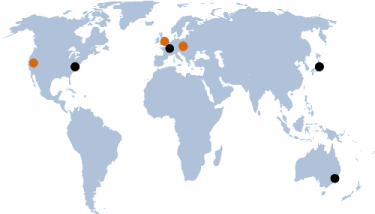
|
Copyright (c) 2011-2012 IntelliFactory. All rights reserved. Home | Products | Consulting | Trainings | Blogs | Jobs | Contact Us | Terms of Use | Privacy Policy | Cookie Policy |
Built with WebSharper |







Not sure where to post this...
I'm trying to come up with the "least friction" way to write unit tests now against a set of projects largely written in F#, using VS2010.
(For reference, during the past year I've been developing in VS2008 with Resharper, using xUnit.NET for the unit test framework. The resharper runner can see and launch xunit tests defined in F#.)
I can clearly still run my xunit tests at the command line via MSBuild. This is fine, but not optimal. It's difficult to run them in a UI, because the 4.0-compiled DLLs won't load in the xunit 1.5 gui until xunit is itself updated for 2010/4.0. Also this wouldn't give me easy test debugging.
From what I can tell, there's no story for using MsTest from F#. There also seems to be (correct me if I'm wrong) no way to get xunit or other framework tests to show up in the base VS2010 "test" UIs. xUnit tests defined in F# code in 2010 also don't seem to work with TestDriven.NET currently.
I really like being able to run an individual test straight from the IDE, and also be able to drop into the debugger. I would use FSI more for this, but the problem there is that it locks the DLLs and makes development a little more frustrating. Is there some way I'm missing to make FSI shadow-copy DLLs?
So some options are:
1. Continue paying for Resharper, despite the fact that all I use it for is the test runner because it doesn't do much in F# mode.
2. Write my own test-running VS plugin, which seems somewhat non-trivial and counter-intuitive. Better would be extending it to shoehorn the tests so they show up in the normal VS test UI somehow.
3. Find a generalized open source test-running VS plugin (Gallio? I couldn't get it to recognize F# xUnit tests either) and get it to work with my weird combinations of technologies.
4. Write tests in C#, which is ugly sin for things that need to initialize nested discriminated unions and such.
5. ???
Thanks for any suggestions...