The decorator pattern would work well here, I think.
1 2 3 4 5 6 7 8 9 10 11
type TextWriterWithOffset(innerWriter : TextWriter) =
inherit TextWriter()
let mutable offset = 0
member this.Offset = offset
override this.Encoding = innerWriter.Encoding
override this.Write (c : char) =
offset <- offset + 1
innerWriter.Write c
override this.WriteLine () =
offset <- 0
innerWriter.WriteLine ()Edit: Having said that, I doubt it would matter performance-wise if you just used sprintf, got the string's length and pushed it into the StreamWriter.
Thank you for this Kha. I like the idea of using the decorator pattern but it still leaves the task of overriding all the other overloaded Write methods of TextWriter (for strings, numerics, objects, etc.) and calculating how much they write (i.e. will need offset <- offset + n, where I have to work out the value of n which I do not think is easy in all cases).
but it still leaves the task of overriding all the other overloaded Write methods of TextWriter (for strings, numerics, objects, etc.)
fprintf will only call these two overloads. I checked that :) .
Even if it didn't,
1
Write(char)
ist the only method you must override for a working TextWriter, the default implementations of all the other methods will finally call it. For counting newlines
1
WriteLine()
and
1
WriteLine(string)
must additionally be overriden.
You could:
1) Use the decorator, override just
1
Write(string), WriteLine(string)
and use
1
Write(string.Format("format", args))to handle more complex patterns.
2) Write to a StringWriter and access the current length via
1
writer.ToString().Length
and periodically dump the contents into your real stream.
3) Write a very nice reusable wrapper of TextWriter that exposes events for each write, override all methods once and for all, and use it for you current problem.
I'd go for (1). Quick and easy :-)
Thanks Mau. I'll take your first suggestion and let you know how it goes.
A slightly different idea is to use the decorator, override only
1
Write(object obj)
and in the implementation use
1
Convert.ToString(obj)
.
You would need to be careful to always cast the argument to object though, to make sure overload resolution picks up your method.
Topic tags
- f# × 3707
- websharper × 2884
- core × 418
- bolero × 329
- compiler × 291
- enhancement × 215
- functional × 201
- bug × 177
- ui next × 140
- ui × 132
- c# × 122
- classes × 97
- web × 97
- .net × 84
- book × 84
- async × 77
- ui.next × 67
- templates × 58
- website × 51
- trywebsharper × 50
- question × 46
- html × 45
- server × 45
- owin × 44
- javascript × 43
- parallel × 43
- parsing × 41
- testing × 41
- typescript × 39
- template × 38
- sitelet × 31
- asynchronous × 30
- feature request × 28
- monad × 28
- ocaml × 28
- warp × 28
- tutorial × 27
- haskell × 26
- dotnet-ws × 23
- linq × 22
- sitelets × 22
- workflows × 22
- rpc × 21
- getting started × 20
- wpf × 20
- fpish × 19
- introduction × 19
- silverlight × 19
- monodevelop × 17
- piglets × 17
- suave × 17
- docs × 16
- collections × 15
- jquery × 15
- proposal × 15
- aspnetcore × 14
- pipeline × 14
- reactive × 14
- 4.6.0.361 × 13
- documentation × 13
- kendoui × 13
- formlets × 12
- 4.1.0.171 × 11
- monads × 11
- released: v0.1 × 11
- websocket × 11
- 4.4.0.280 × 10
- 4.4.1.288 × 10
- opinion × 10
- tryfsharponwasm × 10
- 4.0.190.100-rc × 9
- deployment × 9
- fixed × 9
- in × 9
- json × 9
- plugin × 9
- scheme × 9
- solid × 9
- wontfix × 9
- 4.3.0.274 × 8
- 4.5.4.317 × 8
- basics × 8
- concurrent × 8
- highcharts × 8
- how-to × 8
- mvu × 8
- python × 8
- released: v0.11 × 8
- 4.1.1.175 × 7
- 4.5.1.304 × 7
- complexity × 7
- remoting × 7
- visual studio × 7
- 4.1.2.178 × 6
- 4.5.4.151 × 6
- authentication × 6
- datefns × 6
- lisp × 6
- real-world × 6
- released in 4.0.192.103-rc × 6
- resources × 6
- scala × 6
- websharper ui.next × 6
- workshop × 6
- xaml × 6
- 4.0.193.110 × 5
- 4.2.11.258 × 5
- 4.2.3.236 × 5
- aspnetmvc × 5
- azure × 5
- bootstrap × 5
- conference × 5
- css × 5
- dsl × 5
- formlet × 5
- java × 5
- list × 5
- metaprogramming × 5
- ml × 5
- q&a × 5
- released in Zafir.4.0.188.91-beta10 × 5
- released: v0.4 × 5
- released: v0.8 × 5
- spa × 5
- sql × 5
- visualstudio × 5
- websharper.forms × 5
- zafir × 5
- 4.0.192.106 × 4
- 4.0.195.127 × 4
- 4.1.0.38 × 4
- 4.2.1.86 × 4
- 4.2.13.263 × 4
- 4.2.6.118 × 4
- 4.5.5.155 × 4
- 4.6.4.404 × 4
- discussion × 4
- example × 4
- extension × 4
- extensions × 4
- fsi × 4
- fsx × 4
- help wanted × 4
- highlightjs × 4
- html5 × 4
- jqueryui × 4
- lift × 4
- performance × 4
- qna × 4
- react × 4
- reflection × 4
- released: v0.10 × 4
- released: v0.5 × 4
- remote × 4
- rest × 4
- teaching × 4
- todomvc × 4
- 4.0.196.147 × 3
- 4.1.0.34 × 3
- 4.1.6.207 × 3
- 4.2.1.223-beta × 3
- 4.2.14.264 × 3
- 4.2.4.114 × 3
- 4.2.4.247 × 3
- 4.2.5.115 × 3
- 4.2.6.253 × 3
- 4.2.9.256 × 3
- 4.5.0.140 × 3
- 4.5.0.290 × 3
- 4.5.18.348 × 3
- 4.5.2.309 × 3
- 4.5.8.327 × 3
- 4.6.2.386 × 3
- ajax × 3
- alt.net × 3
- aml × 3
- asp.net mvc × 3
- build × 3
- canvas × 3
- cloudsharper × 3
- compilation × 3
- d3 × 3
- data × 3
- database × 3
- erlang × 3
- events × 3
- file upload × 3
- forums × 3
- how to × 3
- http × 3
- inline × 3
- issue × 3
- kendo × 3
- macro × 3
- materialui × 3
- mono × 3
- msbuild × 3
- mvc × 3
- pattern × 3
- piglet × 3
- released in Zafir.4.0.187.90-beta10 × 3
- released: v0.12 × 3
- released: v0.9 × 3
- svg × 3
- type provider × 3
- view × 3
- websharper4 × 3
- 4.1.1.64 × 2
- 4.1.5.203 × 2
- 4.1.7.232 × 2
- 4.2.10.257 × 2
- 4.2.3.111 × 2
- 4.2.5.249 × 2
- 4.3.0.127 × 2
- 4.3.1.275 × 2
- 4.5.10.166 × 2
- 4.5.10.332 × 2
- 4.5.15.342 × 2
- 4.5.19.349 × 2
- 4.5.3.146 × 2
- 4.5.9.301 × 2
- android × 2
- api × 2
- asp.net × 2
- beginner × 2
- blog × 2
- chart × 2
- client × 2
- client server app × 2
- clojure × 2
- computation expressions × 2
- constructor × 2
- corporate × 2
- courses × 2
- cufp × 2
- debugging × 2
- direct × 2
- discriminated union × 2
- dom × 2
- elm × 2
- endpoint × 2
- endpoints × 2
- enterprise × 2
- entity framework × 2
- event × 2
- f# interactive × 2
- fable × 2
- flowlet × 2
- formdata × 2
- forms × 2
- fsc × 2
- fsharp × 2
- google × 2
- google maps × 2
- hosting × 2
- https × 2
- iis 8.0 × 2
- install × 2
- interactive × 2
- interface × 2
- iphone × 2
- iteratee × 2
- jobs × 2
- jquery mobile × 2
- keynote × 2
- lens × 2
- lenses × 2
- linux × 2
- listmodel × 2
- mac × 2
- maps × 2
- numeric × 2
- oauth × 2
- obfuscation × 2
- offline × 2
- oop × 2
- osx × 2
- packaging × 2
- pattern matching × 2
- pipelines × 2
- post × 2
- quotation × 2
- reference × 2
- released in Zafir.4.0.185.88-beta10 × 2
- released: v0.13 × 2
- released: v0.6 × 2
- remarkable × 2
- rx × 2
- script × 2
- security × 2
- self host × 2
- seq × 2
- sockets × 2
- stm × 2
- sweetalert × 2
- tcp × 2
- trie × 2
- tutorials × 2
- type × 2
- url × 2
- var × 2
- websharper.charting × 2
- websockets × 2
- wig × 2
- xna × 2
- zh × 2
- .net framework × 1
- .net interop × 1
- 2012 × 1
- 4.0.194.126 × 1
- 4.1.3.184 × 1
- 4.1.4.189 × 1
- 4.2.0.214-beta × 1
- 4.2.12.259 × 1
- 4.2.2.231-beta × 1
- 4.2.8.255 × 1
- 4.4.1.137 × 1
- 4.5.1.141 × 1
- 4.5.11.334 × 1
- 4.5.12.177 × 1
- 4.5.13.318 × 1
- 4.5.13.338 × 1
- 4.5.16.344 × 1
- 4.5.2.145 × 1
- 4.5.3.144 × 1
- 4.5.3.310 × 1
- 4.5.5.319 × 1
- 4.5.6.156 × 1
- 4.5.6.320 × 1
- 4.5.7.322 × 1
- 4.5.8.161 × 1
- 4.5.9.164 × 1
- 4.6.1.127 × 1
- 4.6.1.381 × 1
- 4.6.3.388 × 1
- 4.6.5.406 × 1
- 4.6.6.407 × 1
- Canvas Sample Example × 1
- DynamicStyle Animated Style × 1
- ES8 × 1
- Fixed in 4.0.190.100-rc × 1
- Metro-Ui-Css × 1
- Metro4 × 1
- Released in Zafir.UI.Next.4.0.169.79-beta10 × 1
- SvgDynamicAttribute × 1
- Swiper × 1
- WebComponent × 1
- WebSharper.TypeScript × 1
- abstract class × 1
- accumulator × 1
- active pattern × 1
- actor × 1
- addin × 1
- agents × 1
- aggregation × 1
- agile × 1
- alter session × 1
- animation × 1
- anonymous object × 1
- apache × 1
- appcelerator × 1
- architecture × 1
- array × 1
- arrays × 1
- asp.net 4.5 × 1
- asp.net core × 1
- asp.net integration × 1
- asp.net mvc 4 × 1
- asp.net web api × 1
- aspnet × 1
- ast × 1
- attributes × 1
- authorization × 1
- b-tree × 1
- back button × 1
- badimageformatexception × 1
- bash script × 1
- batching × 1
- binding-vars × 1
- bistro × 1
- body × 1
- bundle × 1
- camtasia studio × 1
- cas protocol × 1
- charts × 1
- clarity × 1
- class × 1
- cli × 1
- clipboard × 1
- clojurescript × 1
- closures × 1
- cloud × 1
- cms × 1
- code-review × 1
- coding diacritics × 1
- color highlighting × 1
- color zones × 1
- combinator × 1
- combinators × 1
- compile × 1
- compile code on server × 1
- config × 1
- confirm × 1
- content × 1
- context × 1
- context.usersession × 1
- continuation-passing style × 1
- coords × 1
- cordova × 1
- cors × 1
- coursera × 1
- cross-domain × 1
- csla × 1
- current_schema × 1
- custom content × 1
- data grid × 1
- datetime × 1
- debug × 1
- declarative × 1
- delete × 1
- devexpress × 1
- dhtmlx × 1
- dictionary × 1
- directattribute × 1
- disqus × 1
- distance × 1
- do binding × 1
- doc elt ui.next upgrade × 1
- docker × 1
- dojo × 1
- dol × 1
- domain × 1
- dotnet core × 1
- du × 1
- duf-101 × 1
- dynamic × 1
- eastern language × 1
- eclipse × 1
- edsl × 1
- em algorithm × 1
- emacs × 1
- emotion × 1
- enums × 1
- error × 1
- etw × 1
- euclidean × 1
- eventhandlerlist × 1
- examples × 1
- ext js × 1
- extension methods × 1
- extjs × 1
- extra × 1
- facet pattern × 1
- failed to translate × 1
- fake × 1
- fantomas × 1
- fear × 1
- float × 1
- form × 1
- form-data × 1
- forum × 1
- fp × 1
- frank × 1
- fsdoc × 1
- fsharp.core × 1
- fsharp.powerpack × 1
- fsharpx × 1
- fsunit × 1
- function × 1
- functional style × 1
- game × 1
- games × 1
- gc × 1
- generic × 1
- geometry × 1
- getlastwin32error × 1
- getting-started × 1
- good first issue × 1
- google visualization timeline × 1
- google.maps × 1
- grid × 1
- group × 1
- guide × 1
- hash × 1
- headers × 1
- hello world example × 1
- heroku × 1
- highchart × 1
- history × 1
- html-templating × 1
- http405 × 1
- httpcontext × 1
- hubfs × 1
- i18n × 1
- ide × 1
- ie 8 × 1
- if-doc × 1
- iis × 1
- image × 1
- images × 1
- inheritance × 1
- initialize × 1
- input × 1
- install "visual studio" × 1
- installer × 1
- int64 × 1
- interfaces × 1
- internet explorer × 1
- interop × 1
- interpreter × 1
- invalid × 1
- io × 1
- iobservable × 1
- ios × 1
- iot × 1
- ipad × 1
- isomorphic × 1
- javascript optimization × 1
- javascript semanticui resources × 1
- jquery-plugin × 1
- jquery-ui × 1
- jquery-ui-datepicker × 1
- jquerymobile × 1
- js × 1
- kendo datasource × 1
- kendochart × 1
- kendoui compiler × 1
- knockout × 1
- l10n × 1
- leaflet × 1
- learning × 1
- library × 1
- libs × 1
- license × 1
- licensing × 1
- lineserieszonescfg × 1
- local setting × 1
- localization × 1
- logging × 1
- loop × 1
- macros × 1
- mailboxprocessor × 1
- mapping × 1
- markerclusterer × 1
- markup × 1
- marshal × 1
- math × 1
- mathjax × 1
- message × 1
- message passing × 1
- message-passing × 1
- meta × 1
- metro style × 1
- metro-ui × 1
- micro orm × 1
- minimum-requirements × 1
- mix × 1
- mobile installation × 1
- mod_mono × 1
- modal × 1
- module × 1
- mouseevent × 1
- mouseposition × 1
- multidimensional × 1
- multiline × 1
- multithreading × 1
- mysql × 1
- mysqlclient × 1
- nancy × 1
- native × 1
- nested × 1
- nested loops × 1
- netstandard × 1
- node × 1
- nunit × 1
- object relation mapper × 1
- object-oriented × 1
- om × 1
- onboarding × 1
- onclick × 1
- optimization × 1
- option × 1
- orm × 1
- os x × 1
- output-path × 1
- override × 1
- paper × 1
- parameter × 1
- persistence × 1
- persistent data structure × 1
- phonegap × 1
- plotly × 1
- pola × 1
- powerpack × 1
- prefix tree × 1
- principle of least authority × 1
- privacy × 1
- private × 1
- profile × 1
- programming × 1
- project × 1
- project euler × 1
- projekt_feladat × 1
- protected × 1
- provider × 1
- proxy × 1
- ptvs × 1
- public × 1
- pure f# × 1
- purescript × 1
- quant × 1
- query sitelet × 1
- quotations × 1
- range × 1
- raphael × 1
- razor × 1
- rc × 1
- reactjs × 1
- real-time × 1
- ref × 1
- region × 1
- released in 4.0.190.100-rc × 1
- released: v0.2 × 1
- released: v0.3 × 1
- released: v0.7 × 1
- reporting × 1
- responsive design × 1
- rest api × 1
- rest sitelet × 1
- restful × 1
- round table × 1
- router × 1
- routing × 1
- rpc reverseproxy × 1
- runtime × 1
- sales × 1
- sample × 1
- sampleapp × 1
- scriptcs × 1
- scripting × 1
- search × 1
- self hosted × 1
- semanticui × 1
- sequence × 1
- serialisation × 1
- service × 1
- session-state × 1
- sharepoint × 1
- signals × 1
- sitelet website × 1
- sitelet.protect × 1
- sitlets × 1
- slickgrid × 1
- source code × 1
- sqlentityconnection × 1
- ssl × 1
- standards × 1
- static content × 1
- stickynotes × 1
- streamreader × 1
- stress × 1
- strong name × 1
- structures × 1
- submitbutton × 1
- subscribe × 1
- svg example html5 websharper.ui.next × 1
- system.datetime × 1
- system.reflection.targetinvocationexception × 1
- table storage × 1
- targets × 1
- tdd × 1
- template ClientServer × 1
- templates ui.next × 1
- templating × 1
- text parsing × 1
- three.js × 1
- time travel × 1
- tls × 1
- tooltip × 1
- tracing × 1
- tsunamiide × 1
- turkish × 1
- twitter-bootstrap × 1
- type erasure × 1
- type inference × 1
- type providers × 1
- type-providers × 1
- typeprovider × 1
- ui next forms × 1
- ui-next × 1
- ui.next jqueryui × 1
- ui.next charting × 1
- ui.next formlets × 1
- ui.next forms × 1
- ui.next suave visualstudio × 1
- ui.next templating × 1
- unicode × 1
- unittest client × 1
- up for grabs × 1
- upload × 1
- usersession × 1
- validation × 1
- vb × 1
- vb.net × 1
- vector × 1
- view.map × 1
- visal studio × 1
- visual f# × 1
- visual studio 11 × 1
- visual studio 2012 × 1
- visual studio code × 1
- visual studio shell × 1
- visualstudio-websharper × 1
- vs2017 compiler zafir × 1
- vsix × 1
- web api × 1
- web-scraping × 1
- webapi × 1
- webcomponents × 1
- webforms × 1
- webgl × 1
- webrtc × 1
- webshaper × 1
- websharper async × 1
- websharper codemirror × 1
- websharper f# google × 1
- websharper forms × 1
- websharper reactive × 1
- websharper rpc × 1
- websharper sitelets routing × 1
- websharper warp × 1
- websharper-interface-generator × 1
- websharper.chartsjs × 1
- websharper.com × 1
- websharper.exe × 1
- websharper.owin × 1
- websharper.ui.next × 1
- websharper.ui.next jquery × 1
- websockets iis × 1
- webspeech × 1
- why-websharper × 1
- windows 7 × 1
- windows 8 × 1
- windows-phone × 1
- winrt × 1
- www.grabbitmedia.com × 1
- xamarin × 1
- xml × 1
- yeoman × 1
- yield × 1
- zafir beta × 1
- zafir websharper4 × 1
- zarovizsga × 1
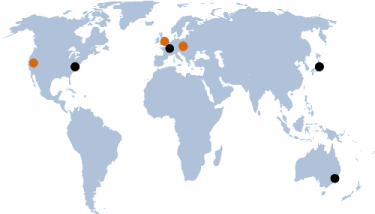
|
Copyright (c) 2011-2012 IntelliFactory. All rights reserved. Home | Products | Consulting | Trainings | Blogs | Jobs | Contact Us | Terms of Use | Privacy Policy | Cookie Policy |
Built with WebSharper |







Apologies in advance if I've missed an obvious solution to this.
I am outputing text to a file using fprintf and fprintfn, and to decide when to start another line, amongst other things, I need to know how many characters have been sent so far to the current line. I could keep track of this myself but that would be non-trivial due to the wide range of formatting used. What I would really like is a function to call that tells me how many characters have been sent so far. I cannot find any method on StreamWriter (or TextWriter) for this. Any help will be appreciated.
Thank you.